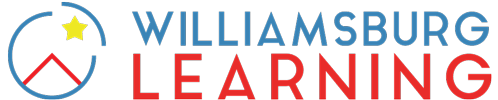Digital Photography
Why This Class
Have you or your student ever wondered how professional photographers manage to capture a perfect image? Your student can learn how! In this course, they’ll gain a better understanding of photography by exploring camera functions and the elements of composition while putting theory into practice by taking their own spectacular shots! They’ll learn how to display their work for exhibitions and develop skills important for a career as a photographer.
Students emerge from this course with experience in creating, modifying, and publishing digital images and art online. They have new artistic avenues to explore as they consider their future career paths.
Overarching Questions
How do I transfer my artistic skills to the digital world?
How can I use a camera to capture the world around me?
How do I improve and touch up photos by adjusting brightness, contrast, color, and saturation?
How can I create a well-rounded portfolio of artistic, realistic, and creative digital images?
Required Materials
- Personal Computer or Laptop
- Must be capable of running basic to advanced image editing software.
- Digital Camera
- DSLR or mirrorless camera (digital or manual)
- Point-and-shoot camera
- Smartphone camera
Note: Students should consult their camera’s user manual and consider downloading applications that allow for manual controls such as ISO, shutter speed, and aperture.
- Image Editing Software
- Crop images
- Convert images to black and white
- Adjust exposure, brightness, contrast, and color
- Resize images
- Apply filters and creative effects (e.g., texture, glitter)
- Create and manage layers
Recommended Programs (Free or Paid):
- Adobe Photoshop or Photoshop Express
- GIMP (free and open-source)
- Pixlr (web-based with free and premium versions)
- Snapseed (mobile app by Google)
- Photopea (browser-based Photoshop alternative)
- Canva Pro or Lightroom Mobile (for mobile workflow)
Required Materials
- Personal Computer or Laptop
- Must be capable of running basic to advanced image editing software.
- Digital Camera
- DSLR or mirrorless camera (digital or manual)
- Point-and-shoot camera
- Smartphone camera
Note: Students should consult their camera’s user manual and consider downloading applications that allow for manual controls such as ISO, shutter speed, and aperture.
- Image Editing Software
- Crop images
- Convert images to black and white
- Adjust exposure, brightness, contrast, and color
- Resize images
- Apply filters and creative effects (e.g., texture, glitter)
- Create and manage layers
Recommended Programs (Free or Paid):
- Adobe Photoshop or Photoshop Express
- GIMP (free and open-source)
- Pixlr (web-based with free and premium versions)
- Snapseed (mobile app by Google)
- Photopea (browser-based Photoshop alternative)
- Canva Pro or Lightroom Mobile (for mobile workflow)
Course Details
Recommended Grade: 9th (Freshman) – 12th (Senior)
Prerequisites: None
Estimated Weekly Hours: 5
Format: Self-paced
Credits: 0.5