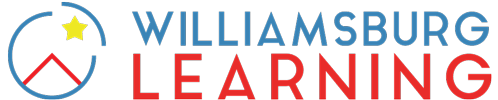Digital Photography
Why This Class
Have you or your student ever wondered how professional photographers manage to capture a perfect image? Your student can learn how! In this course, they’ll gain a better understanding of photography by exploring camera functions and the elements of composition while putting theory into practice by taking their own spectacular shots! They’ll learn how to display their work for exhibitions and develop skills important for a career as a photographer.
Students emerge from this course with experience in creating, modifying, and publishing digital images and art online. They have new artistic avenues to explore as they consider their future career paths.
Overarching Questions
How do I transfer my artistic skills to the digital world?
How can I use a camera to capture the world around me?
How do I improve and touch up photos by adjusting brightness, contrast, color, and saturation?
How can I create a well-rounded portfolio of artistic, realistic, and creative digital images?
Required Materials
Slideshow software/program (Keynote, PowerPoint, or similar)
Word Processing program (Microsoft Word or similar)
An image editing program (Adobe Photoshop, GIMP, or similar)
Personal computer or laptop
A digital camera:
- Note: Many activities require a digital camera, though some tasks can be achieved with a smartphone. The camera features explained in the course are for digital cameras only, and some assignments may be difficult to complete without one. Students choosing to use smartphones will need to make arrangements with their teacher on how to accomplish specific tasks.
- Students are also encouraged to consult their user manual and download appropriate applications to allow for more advanced controls.
Slideshow software/program (Keynote, PowerPoint, or similar)
Word Processing program (Microsoft Word or similar)
An image editing program (Adobe Photoshop, GIMP, or similar)
Personal computer or laptop
A digital camera:
- Note: Many activities require a digital camera, though some tasks can be achieved with a smartphone. The camera features explained in the course are for digital cameras only, and some assignments may be difficult to complete without one. Students choosing to use smartphones will need to make arrangements with their teacher on how to accomplish specific tasks.
- Students are also encouraged to consult their user manual and download appropriate applications to allow for more advanced controls.
This course will not work on a Chromebook.
Course Details
Recommended Grade: 9th (Freshman) – 12th (Senior)
Prerequisites: None
Estimated Weekly Hours: 5
Format: Self-paced
Credits: 0.5